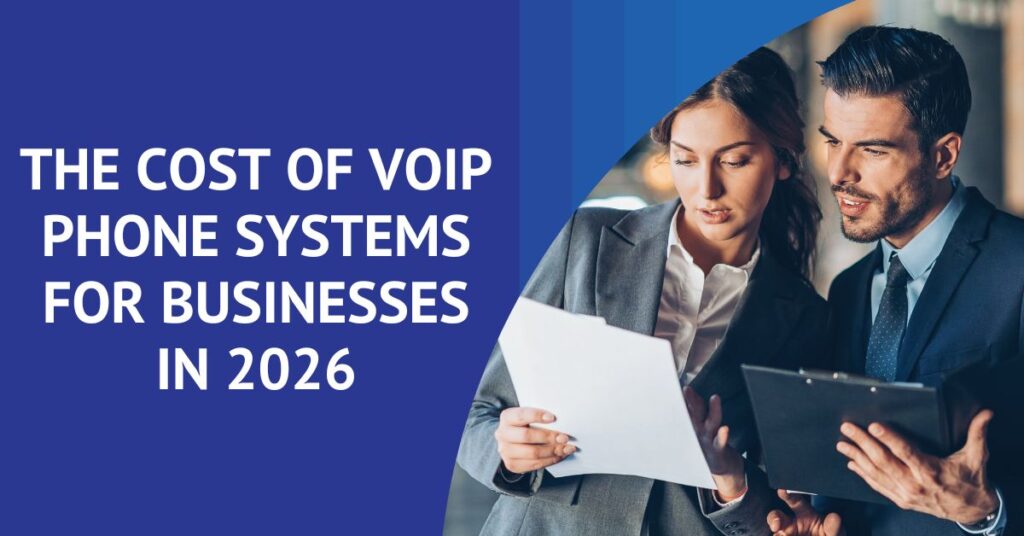Cloud Collaboration Showdown: Zoom vs. Webex vs. Teams Phone Systems
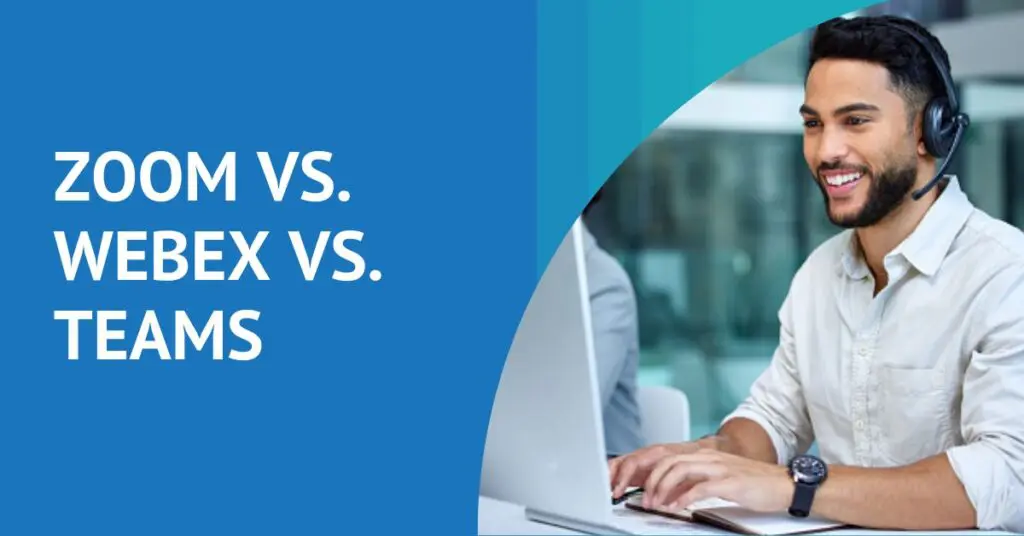
In today’s digital landscape, businesses are ditching clunky phone lines and siloed communication tools for the agility of cloud-based unified communications. But with giants like Zoom, Cisco Webex, and Microsoft Teams vying for your attention, choosing the right platform can feel like choosing a weapon for battle. So how do you choose Zoom vs. Webex vs. Teams?
While all three offer a similar feature arsenal – chat, collaboration, meetings – there are distinct differences beneath the surface. These variations can make or break the fit with your organization’s unique needs.
8 Notable Differences: Cisco Webex vs. Zoom vs. Microsoft Teams
1. Hardware Integration
Cisco stands out for offering a comprehensive range of first-party hardware, from headsets to whole room systems, allowing for seamless integration with their platform. This provides a unique advantage for users seeking a unified vendor solution for both hardware and software. Zoom and Microsoft use certified partners for their hardware solutions, so you’ll need to choose which vendor(s) to use for your devices and understand their support system.
2. Contact Center Solutions
Both Zoom and Cisco Webex offer native Contact Center solutions, catering to both internal (like IT help desks) and customer-facing needs, simplifying vendor management by consolidating internal communications and contact center solutions.
3. CPaaS Offerings
Cisco Webex and Microsoft Teams (via Azure Communications Services) provide Communications Platform as a Service (CPaaS) options, offering advanced integration capabilities for voice, video, messaging, and chat into existing systems. This flexibility supports a broader range of communication tools within organizations.
4. Office 365 Integration
Microsoft Teams boasts deep integration with Office 365, leveraging its ecosystem for a unified user experience across email, Office applications, and collaboration tools. While Zoom and Webex also integrate with Office 365, Teams offers a more cohesive experience for Office 365 users.
5. Licensing Complexity
Microsoft Teams presents a more complex licensing structure compared to Zoom and Webex, often bundled with Office 365 subscriptions and requiring understanding of specific add-ons for full functionality. Zoom and Webex offer simpler, more straightforward pricing options on their websites.
6. Productivity Suite Extensions
Zoom has expanded its offerings to include Zoom Mail and Zoom Calendar, moving towards a more complete productivity suite and reducing dependency on external services like Office 365 or Google Workspace.
7. On-Premises Deployment Option
Zoom offers an option for on-premises deployment, allowing organizations to host meeting traffic within their own private cloud, a feature unique among the three platforms.
8. Adding Phone and Phone Numbers
Zoom, Microsoft Teams and Webex all offer cloud phone systems with telephony services and phone numbers. They offer phone numbers and service directly and partner with certified telephony providers to offer more options and coverage for customers. Zoom Phone Provider Exchange is Zoom’s program for certified partners. Microsoft’s is Operator Connect, where we have the most coverage of any Operator Connect provider, and Webex’s is Cloud Connect for Webex Calling.
Selecting the Best Cloud Collaboration Solution for Your Business
Choosing a cloud collaboration platform is not just about ticking off features; it’s about finding the one that clicks with your team and boosts your business goals.
Zoom, Cisco Webex, and Microsoft Teams are all heavy hitters, but they each bring something unique to the table. The key is figuring out which tools fit your needs best. How can these features help your team work smarter and faster? Will they make communication smoother and encourage collaboration?
Remember, the best platform isn’t just about today. It should grow with your business and give your team the power to achieve even more.
Unlock the Potential of Cloud Collaboration
Let’s explore your business needs and how a smooth transition to the cloud can transform your business. Schedule a free, not pressure consultation today.
Choosing a Business Phone Provider
How do you choose the right business communication partner to help your business thrive? Grab our free, one page checklist. Compiled based on years of experience, this download can help you jump start your search and selection process and: