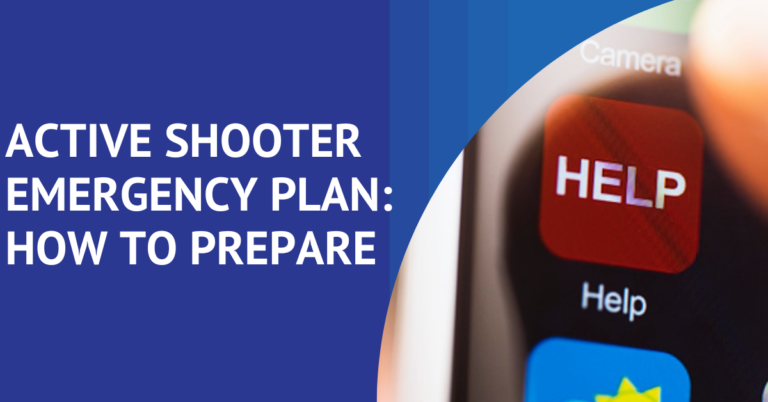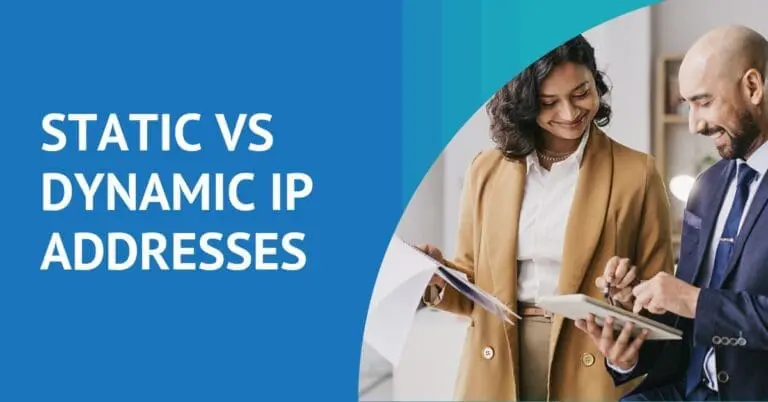Fortinet is phasing out SSL VPN tunnel mode starting with FortiOS 7.6.3 in 2024 and it’s a shift worth talking about.
Why the change?
SSL VPNs have been a hotspot for critical vulnerabilities (think CVE-2024-21762 and the zero-day CVE-2024-55591 exploited in 2025) making them a liability. Fortinet’s moving toward more secure options like Zero Trust Network Access (ZTNA) and IPsec VPN, which offer better protection and performance.
For the non-techies: SSL VPNs allow people to securely access work networks from anywhere. However, they have serious security flaws that make them easy targets for hackers. Think of them like a door with a weak lock – leaving companies exposed to risks.
Timeline: Low-end models (e.g., FortiGate 40F) lost SSL VPN support in July 2024, and all models will follow as Fortinet fully retires it in future FortiOS releases.
Risks for business:
- Migration hiccups could disrupt remote access.
- Sticking with SSL VPN too long leaves you open to exploits (The Shadowserver Foundation reported that “16,620 Fortinet devices were compromised with a symlink backdoor, enabling persistent read-only access to sensitive files, as detected in their scans on April 16, 2025”).
What to do?
Don’t panic – stay proactive to ensure security and business continuity during the transition. Investigate ZTNA & IPSEC options before updating to the latest FortiOS to ensure FortiOS upgrades won’t disable SSL VPN before you’re ready. Plan for compatibility, user readiness, and minimal disruption.
For a cloud-native approach, consider platforms like Check Point Harmony SASE (Perimeter 81), which offers user-friendly ZTNA to keep your team connected and protected. Disable SSL VPN where possible and lock down management interfaces to trusted IPs to block attacks like those seen in Arctic Wolf’s 2025 reports.
This change is a wake-up call to rethink remote access security and a chance to modernize your security, ensuring business continuity.