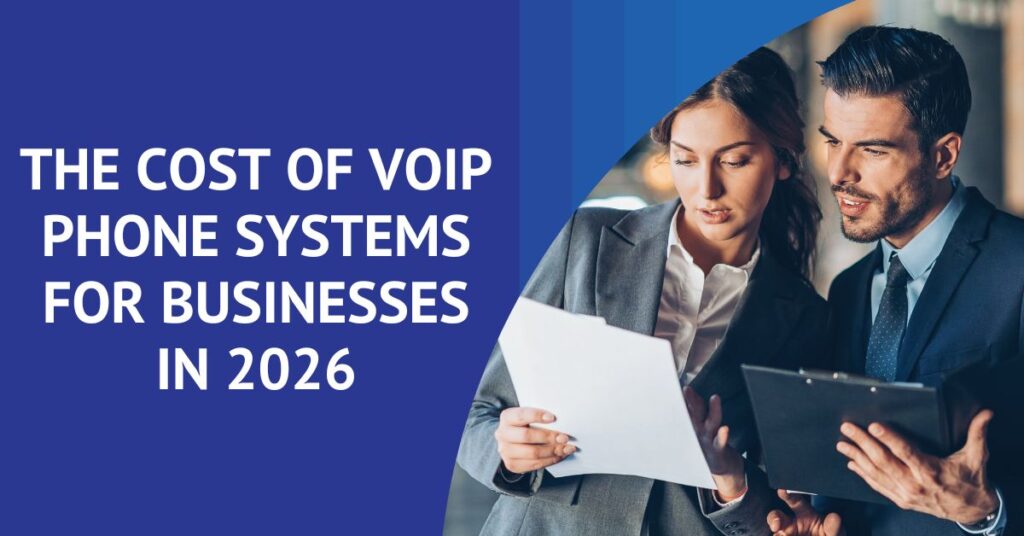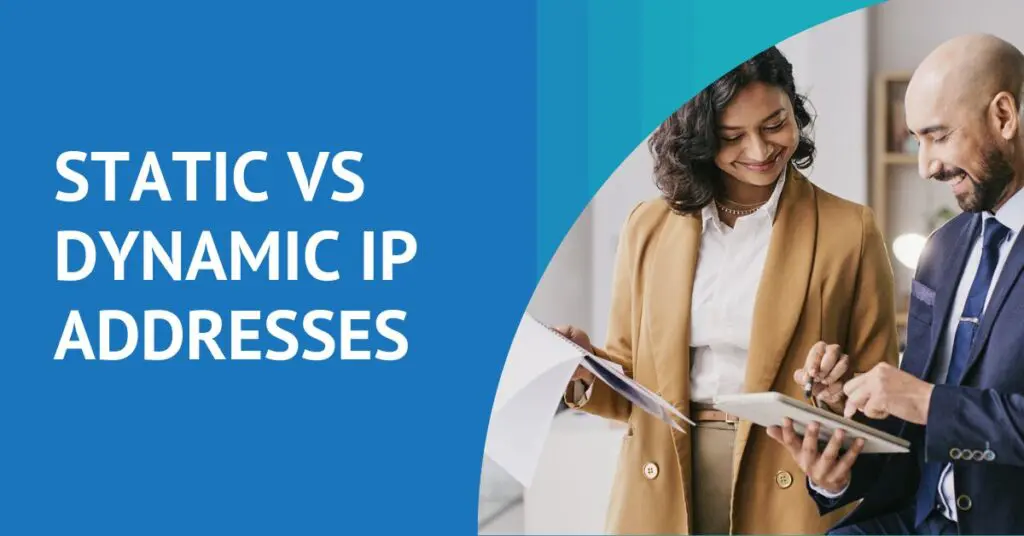Balancing BYOD and MDM for Business Security

In today’s corporate landscape, mobile devices have become an indispensable part of everyday work. The Bring Your Own Device (BYOD) trend has gained momentum, allowing employees to use their personal smartphones, tablets, and laptops for work purposes. While this offers convenience and flexibility, it also introduces security challenges for organizations. This makes balancing BYOD and MDM for business security a critical task. Mobile Device Management (MDM) is a solution that enables businesses to maintain control and security over their corporate data and networks while allowing employees to use their preferred mobile devices.
What is MDM?
MDM encompasses a set of functions and features aimed at controlling the usage of mobile devices in alignment with organizational policies. It involves managing software applications, inventory, policies, security, and services for mobile devices, such as smartphones, tablets, and laptops. MDM is essentially an IT process, implemented using specialized MDM tools, which ensures the efficient and secure management of all mobile devices that access corporate data and networks.
MDM software gives companies a way to track all corporate mobile devices centrally. It also helps automate routine tasks, such as patching and monitoring, reducing manual errors and making processes efficient. Some common tasks that IT teams undertake using an MDM are:
- Maintaining comprehensive inventory of hardware, software, and applications, as effective management requires visibility of all assets.
- Enabling remote management, monitoring, and security measures for devices, along with timely distribution of applications, updates, and content.
- Enhancing security by separating the company network into subnets and strategically distributing data. This ensures employees have access only to necessary information.
- Providing a strong virtual private network (VPN) connection to ensure secure connectivity from other networks.
- Implementing device tracking functionality to enable data recovery or remote wiping in case of device loss or theft.
- Creating a flexible work environment that empowers employees to work from anywhere with ease.
- Increasing employee productivity by supporting BYOD usage.
The Need for MDM for Business Security
The prevalence of mobile devices in the corporate world has surged due to their portability and convenience compared to traditional desktops. However, this very advantage raises security concerns. Administrators must ensure that all devices and applications are up to date with the latest security patches, even when used remotely. Additionally, organizations must be prepared for scenarios where a device is lost or stolen. MDM addresses these challenges by providing a centralized solution for managing and monitoring mobile devices efficiently.
Mobile Device Management (MDM) tools enable IT administrators to efficiently manage the ever-expanding world of mobile devices. With MDM, technicians can implement security policies on all corporate mobile devices, including those enrolled under the BYOD program. This solution offers comprehensive visibility into the IT infrastructure, allowing technicians to instantly discover and remotely access every connected device. They can configure, deploy security policies, troubleshoot issues, and resolve security threats in real-time. Beyond security concerns, MDM assists in handling day-to-day tasks such as user tickets, operating systems and application patching, and device maintenance, ensuring greater performance. Regularly updating applications through MDM equips users with the latest technologies, leading to improved user experience and enhanced productivity.
IoT Devices and MDM
In addition to managing smartphones, laptops, and tablets, businesses must also extend MDM to cover Internet of Things (IoT) devices, such as: access and security systems, environmental monitoring devices, and intelligent data input technologies. These devices, connected to the corporate network, are critical components of modern business operations. MDM allows organizations to maintain control and security over IoT devices, reducing the risk of unauthorized access and potential security breaches.
Key Benefits of MDM for Business Security
Implementing a strong MDM strategy offers these five benefits to organizations:
- Enhanced Security: MDM enables IT teams to enforce security policies and encryption on mobile devices. This protects sensitive corporate data from unauthorized access.
- Improved Compliance: Organizations can ensure that all mobile devices comply with industry regulations and internal policies. This reduces the risk of legal and financial consequences.
- Efficient Device Management: MDM provides a centralized platform for IT administrators to monitor and manage devices, applications, and updates, streamlining maintenance and support tasks.
- Data Loss Prevention: With remote wipe and lock features, MDM allows administrators to protect corporate data in the event of device loss or theft, safeguarding sensitive information.
- Increased Productivity: By enabling employees to use their preferred devices, MDM fosters a more flexible and productive work environment.
Ensure Data Safety and Employee Privacy
With the rising popularity of BYOD, businesses are acknowledging the numerous benefits it offers, such as new hire onboarding, increased employee satisfaction, and enhanced productivity through device freedom. Consequently, adopting a Mobile Device Management (MDM) strategy has become a necessity for organizations, rather than just an option. MDM facilitates a harmonious balance between flexibility and security by allowing employees to use their preferred mobile devices while ensuring the protection of sensitive corporate data and networks. Embracing MDM empowers business leaders and IT professionals to strengthen their organization’s mobile infrastructure and drive productivity. Through the MDM solution, a comprehensive BYOD policy can be implemented, establishing clear expectations and guidelines to promote effectiveness and safeguard sensitive data.
Choosing a Business Phone Provider
How do you choose the right business communication partner to help your business thrive? Grab our free, one page checklist. Compiled based on years of experience, this download can help you jump start your search and selection process and: