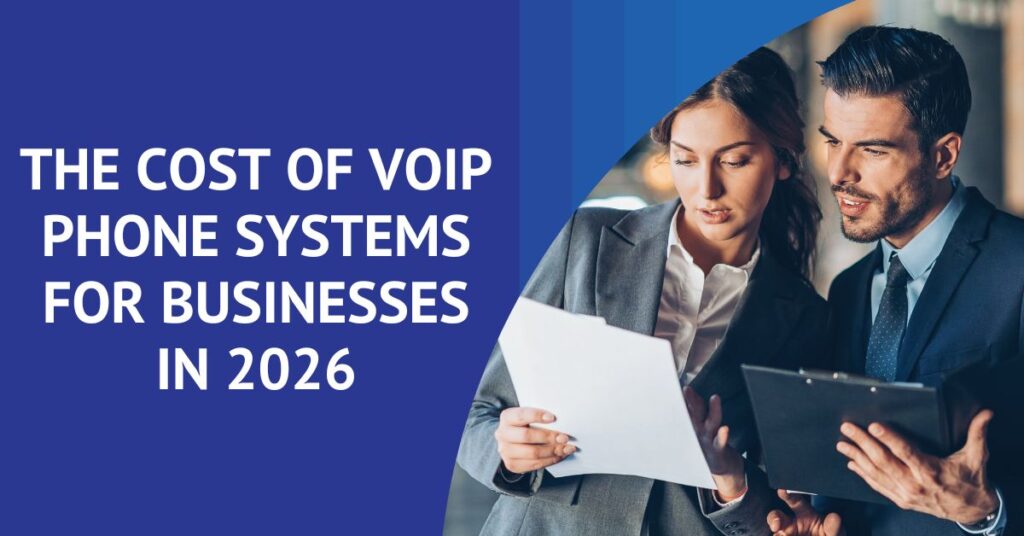BYOD: Balancing Benefits and Risks

Bring Your Own Device (BYOD) has gained popularity in the business world due to its benefits, such as increased productivity, flexibility, and cost savings. However, it also presents challenges in maintaining a balance between employee privacy and protecting company information, as well as managing the technical and support aspects of BYOD. To address these challenges effectively, it is important for business leaders to be aware of the associated risks, especially regarding the safety of business data and sensitive materials. By adopting proactive measures and implementing comprehensive strategies, organizations can navigate the BYOD landscape with confidence and ensure the security of their valuable assets. In this article, we will explore balancing the benefits and the potential risks companies face when adopting BYOD and offer insights on how to navigate them effectively.
Security Risks: Protecting Your Digital Assets
Are compliance and legal requirements in your BYOD strategy keeping you up at night? One of the primary concerns with BYOD is the potential security vulnerabilities it introduces. Personal devices may lack robust security measures, making them more susceptible to malware, data breaches, and unauthorized access. This risk could compromise sensitive company information. To mitigate this, companies should implement robust security measures and adopt essential practices such as:
- Require strong passwords on personal devices as a first line of defense to reduce the risk of unauthorized access.
- Implement Multi-Factor Authentication (MFA) to strengthen access controls.
- Embrace the principle of least privilege. Adopting a zero-trust policy means limiting access rights to only what’s necessary. Grant employees’ access to systems, applications, and data essential for their roles, minimizing the potential impact for security incidents.
- Incorporate mobile security software (for the protection of smart-phones, tablets and other portable tech-devices) and require regular updates to safeguard against malware, viruses, and other security threats.
- Utilize Virtual Private Networks (VPNs) for remote work to secure data transmission and protect against unauthorized access.
- Prevent unsanctioned application downloads to help mitigate security vulnerabilities and potential data breaches.
- Conduct regular security awareness training for employees to educate them about best practices for device security and data protection.
Data Loss and Leakage: Safeguarding Confidential Information
Allowing employees to use personal devices for work increases the likelihood of data loss or leakage. If a personal device is lost, stolen, or damaged, valuable company data may be compromised. Employees may unintentionally share or transmit sensitive information through unsecured channels or unauthorized applications. To address this risk and safeguard confidential information:
- Establish clear policies regarding data storage and access on personal devices, ensuring sensitive data is properly protected and encrypted.
- Require employees to use cloud-based storage solutions with robust security features for storing and sharing work-related documents.
- Regularly back up data from personal devices to secure servers or cloud services to minimize the risk of permanent data loss.
- Implement data loss prevention (DLP) solutions to monitor and prevent unauthorized transmission or sharing of sensitive information.
Lack of Device Control: Ensuring Consistent Security Standards
Personal devices vary in terms of security features, operating systems, and software versions. This lack of control poses challenges for companies trying to maintain a consistent security posture across all devices accessing their resources. To overcome this, companies can:
- Employ Mobile Device Management (MDM) solutions to enforce security policies, manage device configurations, and remotely wipe data from lost or stolen devices.
- Regularly update security patches and firmware on personal devices to mitigate vulnerabilities and ensure a more secure environment.
Compliance and Legal Concerns: Navigating Regulatory Requirements
Given the specific data protection and privacy regulations in different industries and countries, companies must navigate compliance challenges when implementing BYOD. Personal devices used in BYOD may not meet the necessary regulatory requirements, making it essential for business leaders to proactively address this issue. Clear BYOD policies that align with relevant regulations and ensure employee adherence are key. Here are some measures to consider:
- Stay informed about relevant data protection and privacy regulations in your industry and geographical region.
- Develop comprehensive BYOD policies that align with regulatory requirements, clearly outlining employee responsibilities and company expectations.
- Clearly outline the ownership of apps and data, as well as outline security requirements for BYOD devices (e.g., company will provide a mobile device security application that needs to be installed on employee devices before they are granted access to company data).
- Conduct regular audits and risk assessments to identify and address compliance gaps promptly.
- Establish processes for remote data wiping in case of employee termination or loss of a device containing sensitive data.
Employee Privacy Concerns: Striking the Right Balance
Bring Your Own Device (BYOD) can blur the line between personal and professional use of devices, raising concerns about employee privacy. Business leaders must find a balance between protecting sensitive company information and respecting employee privacy rights. Transparent communication, obtaining employee consent, and implementing privacy safeguards can help build trust and mitigate privacy concerns. Here are three ways to navigate finding the right balance:
- Clearly communicate the company’s BYOD policies to employees.
- Obtain informed consent from employees to access and manage work-related data on their personal devices.
- Implement privacy safeguards, such as segregating personal and work-related data, to protect employee privacy.
Support and Management Challenges: Streamlining Operations
Supporting a wide array of personal devices with varying configurations can strain IT departments. Managing diverse devices demands additional resources, expertise, and time, potentially impacting productivity and support costs. To streamline operations, companies can:
- Invest in mobile device management (MDM) solutions that provide centralized device management (IT administrators have ability to control, secure and enforce policies on smartphones, tablets or other endpoints), application deployment, and troubleshooting capabilities.
- Develop self-service portals or knowledge bases to empower employees with troubleshooting guides and resources.
- Provide training and support to employees on configuring and securing their personal devices for work purposes.
- Collaborate with IT service providers or managed service providers (MSPs) to oversee the technical aspects of BYOD support and management.
Establishing a Secure Balance
The successful implementation of BYOD hinges upon recognizing its potential risks and taking the necessary steps to mitigate them. Business leaders must prioritize the establishment of strong security measures, clear policies, and appropriate technology solutions to ensure data safety and employee privacy. By adopting these measures, companies can fully embrace the benefits of BYOD, promoting increased productivity and employee satisfaction while safeguarding their valuable digital assets.
Choosing a Business Phone Provider
How do you choose the right business communication partner to help your business thrive? Grab our free, one page checklist. Compiled based on years of experience, this download can help you jump start your search and selection process and: