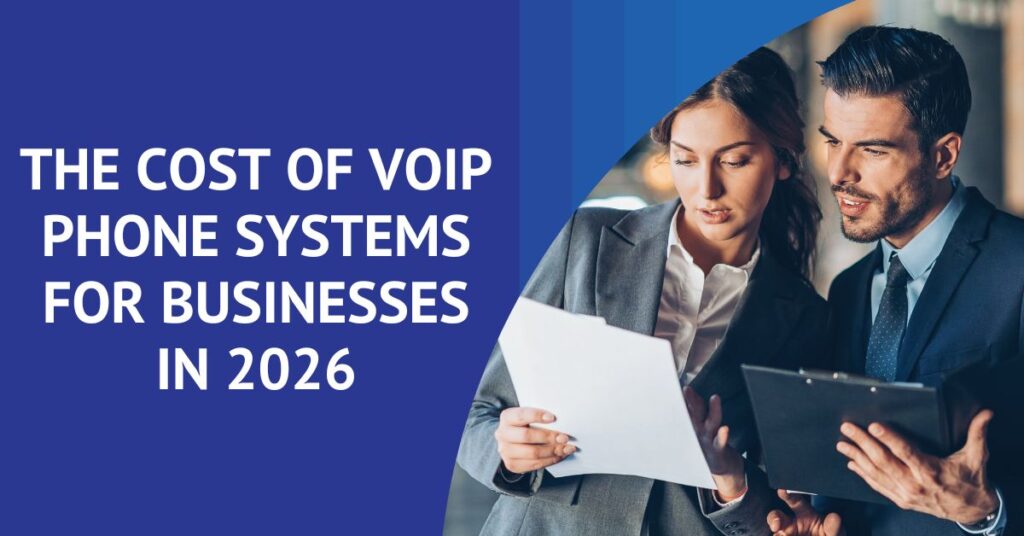Trying to Choose the Best Video Conferencing Platform? 3 Reasons to Stop Worrying

Zoom, Blue Jeans, WebEx, Teams, Go-To Meeting, Google Hangouts… With no shortage of options, hand-wringing over which is the best video conferencing platform is understandable. The good news is there’s no need to fret over your choice. Here’s why:
- You might have preferences in terms of functionality or maybe you and your team are just used to working in one platform and changing it would be an unnecessary hassle.
- Even if your team is 100 percent onboard with a single platform like Zoom, you may be invited to video conferences that are on another platform like Teams.
- You might know one platform backward and forward, but run into issues when a consultant or supplier arrives at your office ready to present information using a different platform.
The best strategy could be to pick a platform that’s appropriate for your organization and pair it with a video conference room system that’s agnostic and can take any platform in stride.
The Conference Room Reboot
Designing a conference room that can roll with whatever comes its way is challenging and complicated. The process involves:
- Understanding how the conference room will be used and by whom.
- Estimating costs for the project.
- Choosing the right hardware in terms of screen, mic, camera and control device.
- Integrating that hardware with the applications you use at work.
- Being sure your internet connection has the bandwidth to support the types of video conferences you host, whether they’re seen by six people or 600 (or even more).
- Training members of your staff to use the system.
- Maintaining the hardware through software patches and physical repairs, as needed.
Video Conference Room Set Up
When it’s time to choose and install the necessary hardware for your platform-agnostic conference room (or rooms) you can use an in-house resource or outsourced partner to do the job.
While handing this job off to an in-house technologist may be the lowest-cost approach, consider these potential drawbacks:
- Your IT person may be too busy working on internal systems to fully deploy the system properly.
- Installment might not be handled in a well-planned and comprehensive manner.
- Your in-house IT resources may not have a deep understanding of multiple conference platforms and how to set up a conference system that’s platform-agnostic and easy to use.
- A deployment can be less effective if the IT resource lacks experience with the various room equipment vendor systems.
- Setting up a simple PC and web camera in a conference room and hoping staff members can figure it out is not as effective as enabling conference room equipment to be a resource for booking video conferences through calendar management and making it easy to join conferences with just one tap.
Using an outsourced expert that understands the interoperability of video conference systems provides:
- In-depth knowledge of various conference platforms.
- The proper deployment and training of IT staff and other personnel on the use of the systems.
- Protection of investment by integrating any existing system equipment into new systems if possible. For example, existing rooms might have specialized audio and video equipment including touch screens that can be tricky to make work with new video gear.
- Proper connection of room systems to calendar management systems.
- Positioning cameras at the proper height and enabling the best possible sound connectivity and acoustics.
- Installation that enables user and guest access for content sharing and screen casting.
- Help to leverage live streaming and event type needs.
- Assistance with lighting conditions.
Experience and Expertise
At Universal Connectivity, our goal is to simplify video conferencing so you can connect easily with clients, coworkers and collaborators, wherever they are. If you’re struggling with choosing the best video conferencing platform, we would be happy to recommend the products and integration that are best-suited for your unique situation. Contact us today.
Choosing a Business Phone Provider
How do you choose the right business communication partner to help your business thrive? Grab our free, one page checklist. Compiled based on years of experience, this download can help you jump start your search and selection process and: